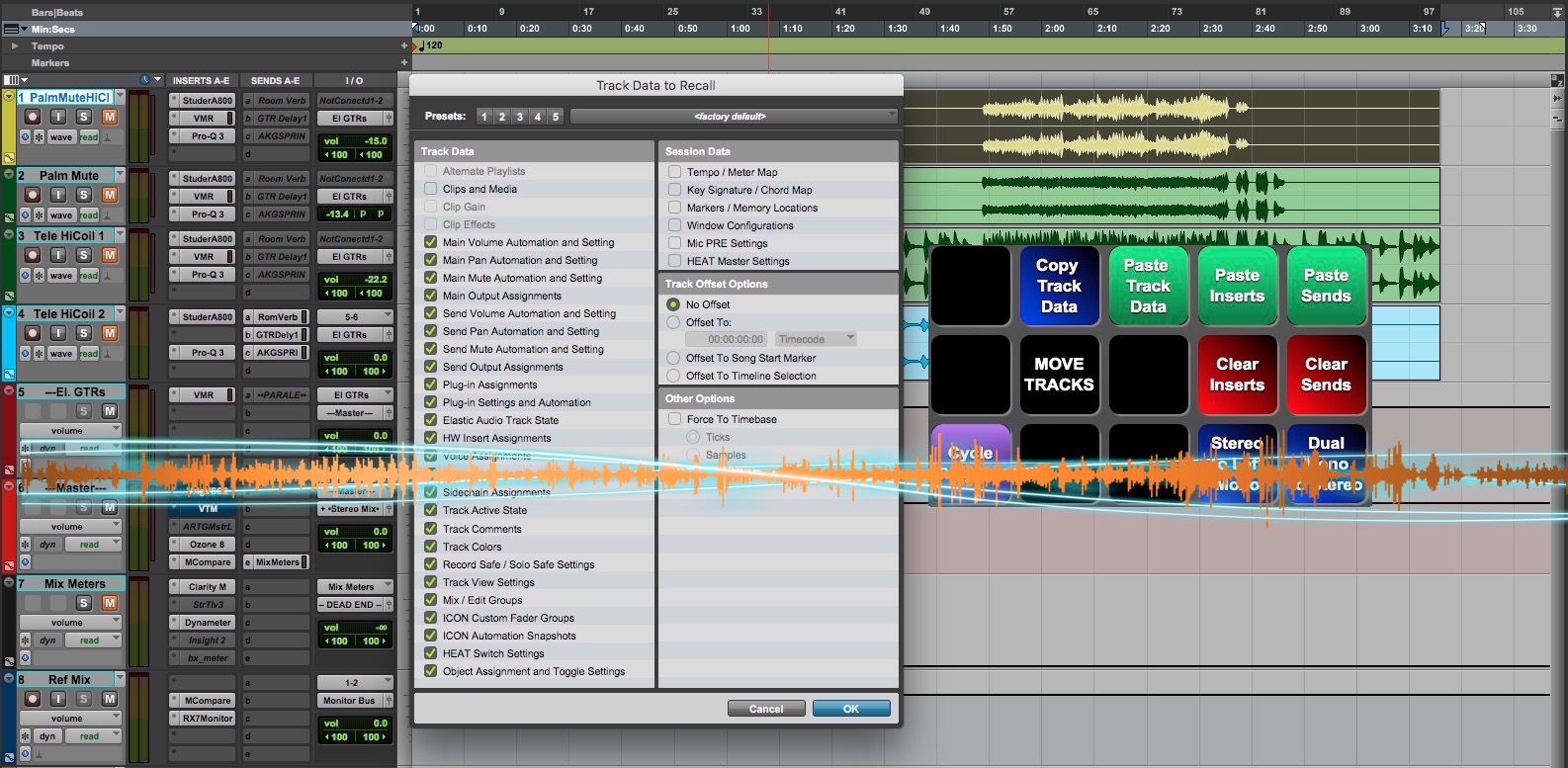Package published on March 22, 2021 by Chris Shaw
Deck Functions
(See below for required initial setup)
- Copy plug-in, send, insert, output , group, and track color assignments along with their automation settings to a a temporary preset which is then used to paste to one or mutliple tracks. This script is easily modified to copy addtional track data.
- Once track data is copied you can paste it to other tracks or just paste the plugins or sends.
- Clear just plug-ins or sends from selected tracks
- (Since these scripts store track data using Pro Tools Track Presets, once a track's data has been copied it can be used repeatedly throughout your current session or any other session.)
- Convert two adjacent mono tracks to a stereo track. Inserts from the first track will be copied to the new stereo track. A dialog will ask if you would like to hide and make the original tracks inactive. (Useful when working with split stereo tracks)
- Take the left channel of a stereo track and convert it to a mono track. (This is useful when a stereo track is really mono as a result of a careless export forom a different DAW)
- Move tracks: select track you'd like to move (including hidden and inactive tracks), run the script. You will be asked to select a track below which your tracks will be moved and the script will do the rest.
- Updates : (Whenever I publish an update the newest scripts will be labeled with asterixes.)
- new (7/24/20) Cycle Plugins: While an active plugin window is open, this script will step to the next active plugin window each time it is triggered. It will skip empty insert slots and any inactive plugins.
- 7/25/20 - added a surface that mimics the Stream Deck included with this package
- 7/27/20 Added Restore Mutes From Last Backup script - We've all done it: Accidentally opt-clicked a track instead of shift-opt clicked and muted ALL of the tracks in a session. This will restore the mute states from the latest backup in the Sessions Files Backup folder.
- 8/29/20 Copy track data and the associated paste scripts now copy and paste hardware inserts
Initial Setup
- These scripts and deck leverage the power of Pro Tools track presets
- For this deck to function properly you must run the script called " 1) Create SoundFlow Track Presets ". You can run this directly from the SoundFlow editor. It will create a Track Presets folder called "SoundFlow" and three Track Presets within it: No Inserts, No Sends, and SF Temp Track Preset. While this script runs it will create a mono audio track in your session which will be deleted once the script is finished. An initial dialog will ask if you want to proceed with the script and once finished a dialog will confirm that the script has completed. You only need to run this script once on each computer where SoundFlow is installed.
If there are issues with running 1) Create SoundFLow Track Presets then you can install them manually
-
- If it exists, delete the SoundFlow folder from Track Presets in the workspace (right click it and select delete).
- Download the SoundFlow track presets folder from the link below
- https://rb.gy/bsy1o6
- unzip the download and place the SoundFlow folder as described below::
- go to: ~/Documents/Pro Tools/Track Presets
- Copy / drag the SoundFlow folder there.
Demo Video